Transparent Prices
Discover our flexible pricing models to suit your company.
Create immersive learning content as easily as classic web-based training – without programming and recurring revision costs using our authoring tool.

Creating interactive XR and AI training has often been time-consuming and rather complex.
Our web-based no-code platform now allows for easier than ever creation:
Develop, manage, and deploy immersive learning content for VR, AR, and desktop PCs in just a few hours - without any programming knowledge.
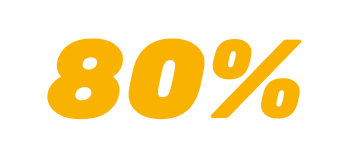



*McKinsey Studie: Generative KI kann zum Produktivitätsbooster werden
Our learning platform is the perfect tool for creating XR and AI learning content as easily as traditional WBTs. The best part? You have many templates to choose from.

Use intuitive drag-and-drop tools to design immersive training courses with VR/AR and AI yourself with just a few clicks - directly in the browser without any programming knowledge. Learners can run the courses on PCs and headsets via the cloud and actively ensure agile and transparent development processes.

With our unique software, you can create interactive learning content for Virtual Reality, Augmented Reality and 360-degree experiences. Without any programming knowledge, you can design immersive training courses that run on all common devices and optimally prepare your employees - whether in virtual or augmented reality.

In today's digital learning environment, the integration of artificial intelligence enables learners to have real dialogs that actively guide them through their courses.
This allows learners to have real dialogs with the AI that guides them through the courses. If desired, additionally supported by our small robot, which can serve as an assistant. Authors can choose the voice that suits them best from many different voices and thus individualize their VR training.

Save time and effort with our automated deployment. Our VR/AR software updates itself and requires no manual installation or maintenance for the training content. New content and updates are available immediately, so your learners are always up to date without any additional IT effort.

Our platform already comes with a ready-made library of 3D models and 3D spaces and allows you to import them directly from a 3D marketplace. However, you can also import your 3D models or spaces into the platform in the universal gLTF format. Imported 3D objects can then be easily made interactive in the platform without the need for a 3D designer.

Connect your immersive training courses directly to your learning management system. Our integration allows you to manage all learning content centrally and track your employees' progress effortlessly. The standardized xAPI format is used.

With our platform, your IT department will also be satisfied, because our no-code learning platform offers comprehensive IT management tools, integrations and security requirements that have been specially developed for the needs of an enterprise customer.

Benefit from secure login through Single Sign On (SSO) with Azure Entra ID integration.
Your data is in the best hands with us - from highly secure, ISO 27001-certified data centers in Europe to strict GDPR compliance and comprehensive AI data protection.
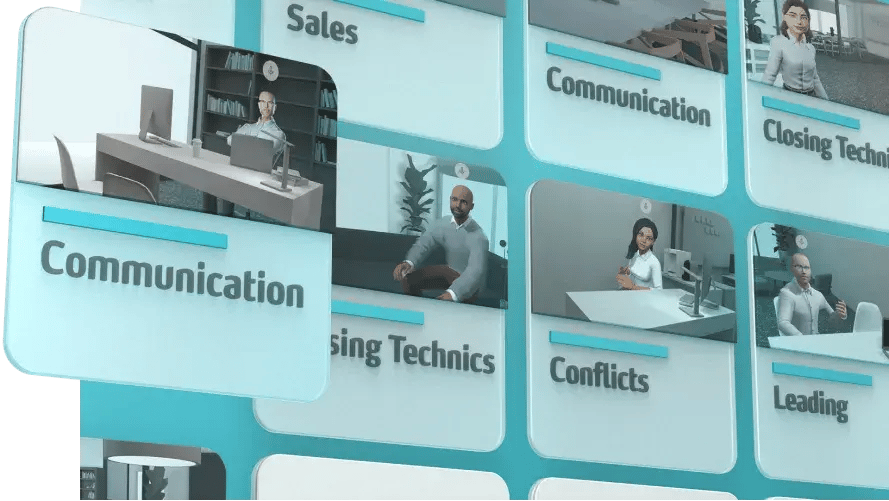
For even faster creation of immersive learning content, you can use our extensive course library with numerous free learning content delivered directly with our platform. Discover the full range of your immersive training courses now.

We provide customized training units that are individually tailored to the needs of your customer service employees.

Use intuitive drag-and-drop tools to design immersive training courses with VR/AR and AI yourself with just a few clicks - directly in the browser without any programming knowledge. Learners can run the courses on PCs and headsets via the cloud and actively ensure agile and transparent development processes.

With our unique software, you can create interactive learning content for Virtual Reality, Augmented Reality and 360-degree experiences. Without any programming knowledge, you can design immersive training courses that run on all common devices and optimally prepare your employees - whether in virtual or augmented reality.

In today's digital learning environment, the integration of artificial intelligence enables learners to have real dialogs that actively guide them through their courses.
This allows learners to have real dialogs with the AI that guides them through the courses. If desired, additionally supported by our small robot, which can serve as an assistant. Authors can choose the voice that suits them best from many different voices and thus individualize their VR training.

Save time and effort with our automated deployment. Our VR/AR software updates itself and requires no manual installation or maintenance for the training content. New content and updates are available immediately, so your learners are always up to date without any additional IT effort.

Our platform already comes with a ready-made library of 3D models and 3D spaces and allows you to import them directly from a 3D marketplace. However, you can also import your 3D models or spaces into the platform in the universal gLTF format. Imported 3D objects can then be easily made interactive in the platform without the need for a 3D designer.

Connect your immersive training courses directly to your learning management system. Our integration allows you to manage all learning content centrally and track your employees' progress effortlessly. The standardized xAPI format is used.

With our platform, your IT department will also be satisfied, because our no-code learning platform offers comprehensive IT management tools, integrations and security requirements that have been specially developed for the needs of an enterprise customer.

Benefit from secure login through Single Sign On (SSO) with Azure Entra ID integration.
Your data is in the best hands with us - from highly secure, ISO 27001-certified data centers in Europe to strict GDPR compliance and comprehensive AI data protection.
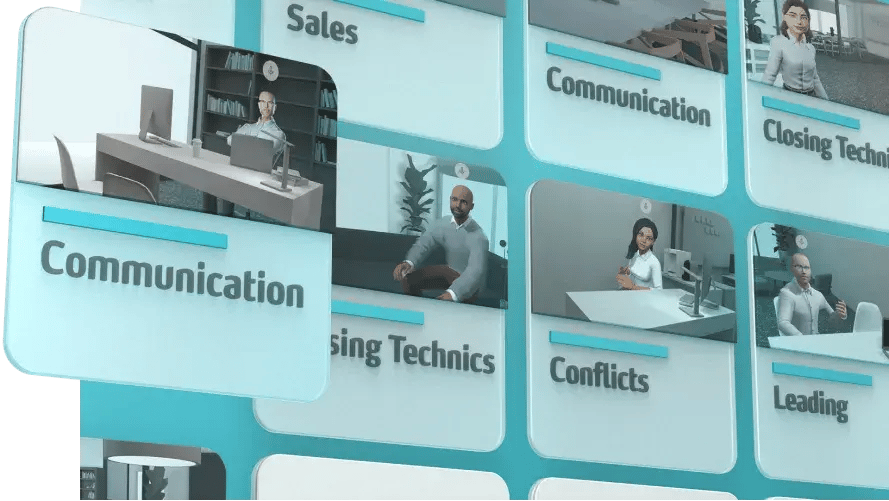
For even faster creation of immersive learning content, you can use our extensive course library with numerous free learning content delivered directly with our platform. Discover the full range of your immersive training courses now.

We provide customized training units that are individually tailored to the needs of your customer service employees.
All training courses can also be accessed in a web browser without installation.

Yes, 3spin Learning is a “no-code” platform designed for non-technical authors who have the content expertise but not the programming skills normally required to create VR and AR trainings. The trainings are created directly in a browser and in the VR and AR glasses. The process in the browser is similar to what learning authors are used to from working with other web-based learning tools. One of our customers likes to call 3spinLearning the “PowerPoint” of immersive learning.
By purchasing licenses, you get access to extensive resources (written documentation & videos) that will help you build trainings yourself. In addition, you can book workshops with 3spin Learning or one of our partners to get first-hand insights and ask questions.
Photos, sound files and text can come from your existing eLearning courses or be created by an agency, photographer, 3D modeler or sound studio. Assets could also be acquired from databases - there are “stock” databases of photos, sounds, music and even for 3D data. A few basic assets (such as speech bubbles, arrows or warning icons) are already provided by 3spin Learning's integrated asset library. 3D data could also be created from your CAD data if you are a product manufacturer. Contact us if you need help.
Yes, 3spin Learning is a training management, distribution and authoring system all in one. You can choose to only manage your training sessions but let someone else create them for you - for example, freelancers or your eLearning agency. Even if someone else has created the training for you, you can still choose to make minor changes yourself directly in the browser. Contact us if you need a recommendation.
Yes, 3spin Learning comes with built-in basic out-of-the-box user management. Alternatively you can synchronize with Active Directory or your LMS. Please do not hesitate to contact us to discuss your requirements.


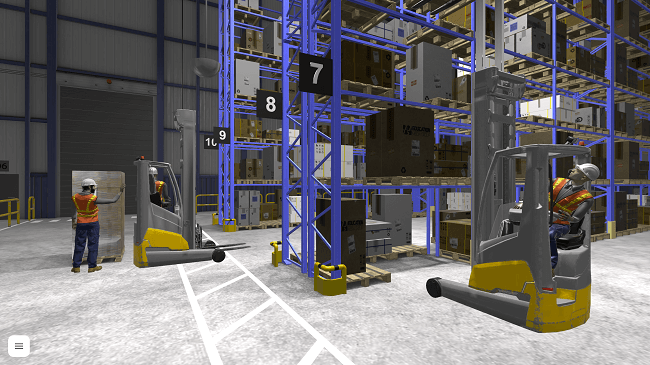









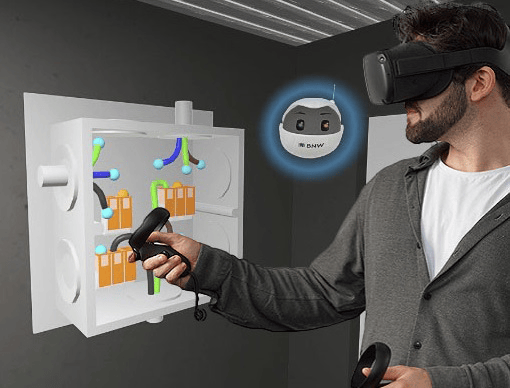


Whether it's planning or successfully implementing your learning projects: 3spin Learning supports you every step of the way and ensures that complex learning is simple and effective.
Discover our flexible pricing models to suit your company.









A personal and non-binding product demonstration
A specific assessment of your particular requirements
Hands-on insights into industry-specific case studies